As always, consider this tutorial a guide through my experience with the process. There are many things that can go wrong and we cannot take responsibility for your actions. Upgrade the OS at your own risk. If this seems like too big a task or you are uncomfortable with any part of the process, take the K2000 to a professional instead.
Begin by backing up any settings to be saved from the K2000, as the memory will be wiped in the process of the upgrade. Be sure to unplug any cables connected to the K2000 before starting. Be aware of sources of static electricity while working and try to minimize risks.
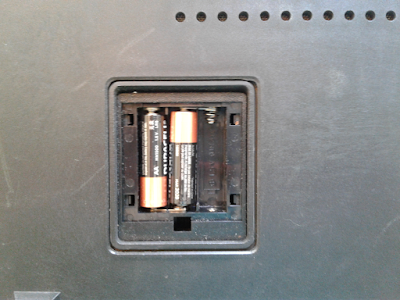
I removed one of the memory backup batteries as an extra precaution, as I will be removing the PRAM board upgrade in this unit to access the ROMs.

Flip the keyboard over and rest the front on a foam pad or similar. There are six screws to remove on the bottom casing: one at each corner and two in the middle. Remove these and lift off the bottom cover.
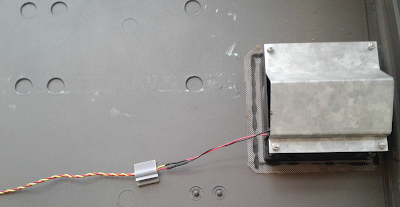
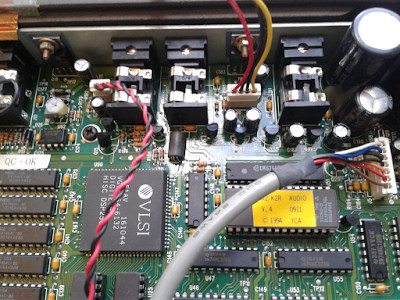
This unit has the fan kit installed, which plugs into the audio board. It has a red-black-black-yellow wire scheme. Unplug the fan and set the bottom cover aside.
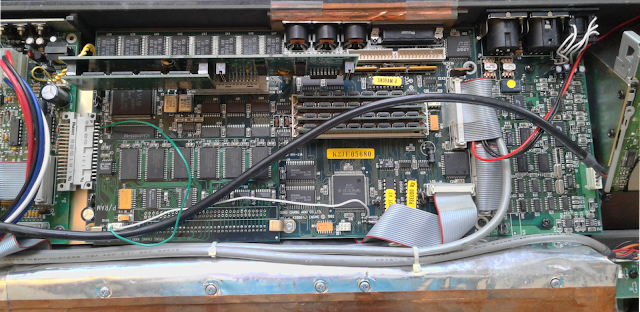
The ROMs are located in the engine board, which is housed between the audio board and the floppy disk. If the sampling option is included, it will be between the engine board and the floppy drive. The ROMs are the four chips socketed in the lower left corner of the engine board.
In our case, they are obscured by the PRAM upgrade. This upgrade expands the program memory. Two wires are soldered directly to the board during its installation. Remove the connector which has these two wires attached. Two more screws hold brass brackets securing the board. Remove these as well. Pull the board upward to remove it from the engine board.
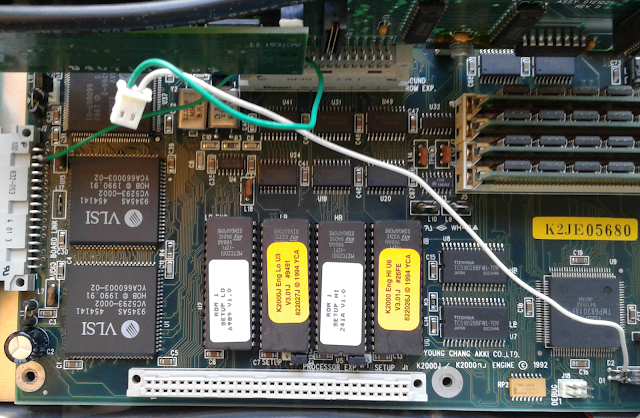
The ROMs will now be visible. From the left to the right, we have the Lo Setup, Lo OS, Hi Setup and Hi OS ROMs. Note the orientation with the notch on the bottom of each IC. In the photo above, the chips with the orange labels are the OS ROMs. Pull these out using an IC extractor tool.
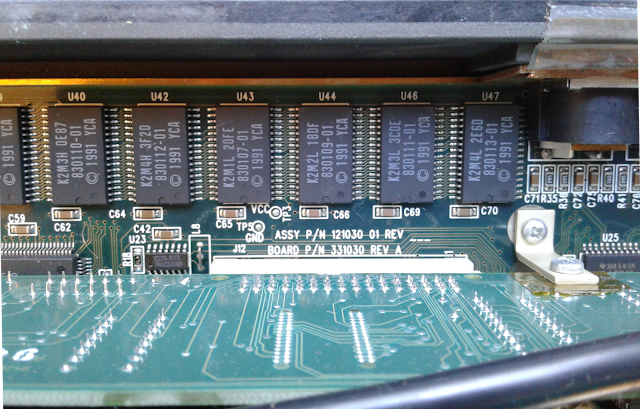
Check the board revision, which is printed just above the socket for the optional sound block ROMs. This board is 331030 REV A.
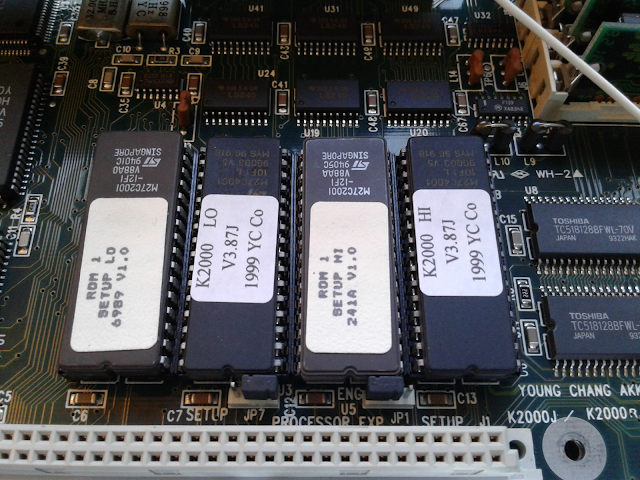
Carefully place the new ROMs have been placed in their respective sockets. We are upgrading from 3.01J to 3.87J. The J stands for Janus, which is one version of the chipset used on the board (the other is Curtis, or C). This can be verified by checking the OS version during startup, as it is briefly displayed under the V.A.S.T. logo. Given the board revision and chipset, we check JP7 to see that it is connecting the middle and rightmost pins.
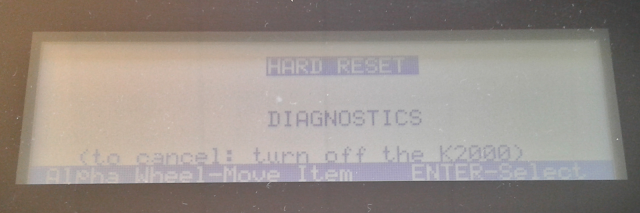
We then repeat the process in reverse to reassemble the synthesizer. To initialize the new OS, we must do a Hard Reset. Hold down the 1,2 and 3 numeric keys while turning the unit on. The screen above will appear. Hit the Enter key to confirm.
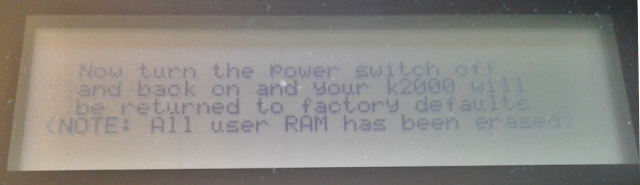
A prompt will displayed informing you that the initialization will occur once the synthesizer is power cycled. Turn the power off then back on.
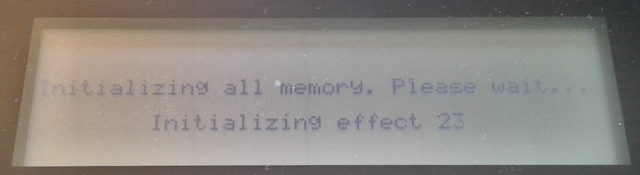
Initialization will occur on startup and should take a few minutes. The installation is complete at this point. The release notes for this upgrade are available here.
